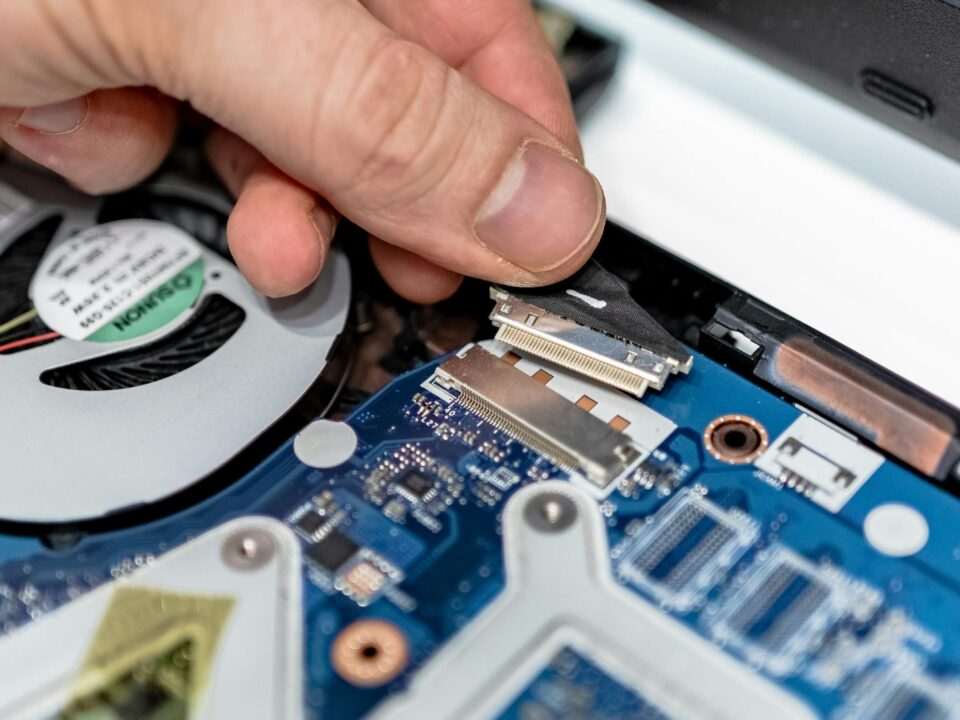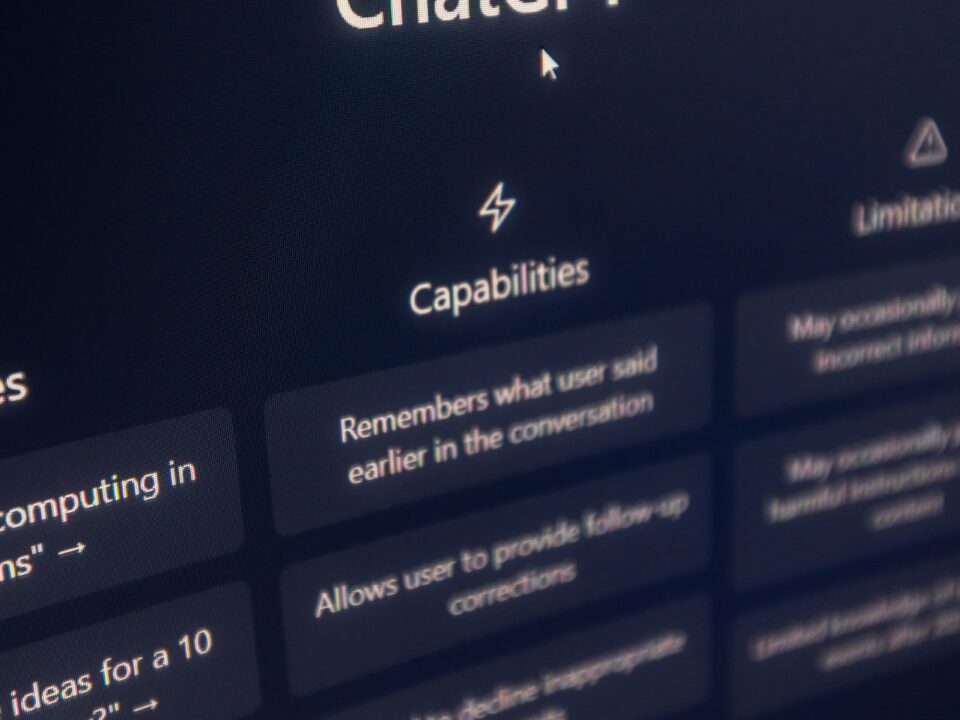On-Demand IT Support Across Canada: Don’t Get Stuck!
May 30, 2024
How to Protect Your Privacy When Using Generative AI
August 6, 2024What is Multi-Factor Authentication and How to Enable it for Enhanced Security!
Enabling Multi-Factor Authentication is a simple yet powerful way to protect your account from unauthorized access. MFA helps ensure that only you can access your account, even if your password is compromised.
The Importance of Multi-Factor Authentication (MFA)
In an age where digital security breaches are increasingly common, protecting sensitive information has become paramount. One of the most effective ways to enhance security is through Multi-Factor Authentication (MFA). This layered security approach requires users to provide multiple forms of verification before accessing accounts or systems, thereby significantly reducing the risk of unauthorized access.
Recent statistics show that 99.9% of account compromise attacks can be blocked by using MFA.
What is MFA?
Multi-Factor Authentication is a security system that requires more than one method of authentication from independent categories of credentials to verify the user’s identity. The most common categories include:
- Something You Know: A password or PIN.
- Something You Have: A physical device, such as a smartphone or security token.
- Something You Are: Biometrics, like fingerprints or facial recognition.
By combining these elements, MFA creates a robust defense against unauthorized access.
Why Enable MFA?
Enhanced Security: MFA requires a second form of verification beyond just your password, making it significantly harder for someone to hack into your account.
Protection Against Phishing: Even if a hacker obtains your password through phishing, they won’t be able to access your account without the second authentication factor.
Peace of Mind: Knowing that your account has an extra layer of protection can give you confidence in the security of your personal information and social presence.
How MFA Serves as a Deterrent
MFA acts as a deterrent by adding layers of security that make it exponentially more difficult for unauthorized users to gain access. Even if a cyber attacker manages to obtain your password, they would still need the additional authentication factor to proceed. This could be a temporary code from an app or a physical token that only you possess. The complexity and time-sensitive nature of these factors discourage attackers, as they increase the effort and risk involved in attempting to breach an account.
MFA as a Standard Security Practice
The adoption of MFA has become a standard security practice across various industries, especially those handling sensitive data. Organizations recognize that passwords alone are no longer sufficient to protect user accounts from the sophisticated tactics employed by cybercriminals. MFA is now often a mandatory requirement for compliance with data protection regulations.
Secure Your Social Media Accounts, Enable Multi-Factor Authentication!
Steps to Enable MFA on Facebook
- Click on your profile picture, then click
Settings and privacy.
- Go to
Settings.
- Click Accounts Center, then click Password and security.
- Click Two-factor authentication, then click on an account.
- Choose the security method you want to add and follow the on-screen instructions.
Facebook has three security methods for MFA:
- Security Key: Tapping your security key (a small hardware device) on a compatible device.
- Authentication app: Login codes from a third party authentication app.
- Text message: Receive codes via SMS to your mobile phone.
Steps to Enable MFA on Instagram
- Go to your profile.
- Click
, then click Settings.
- Click Accounts Center, then click Password and security.
- Click Two-factor authentication, then select an account.
- Choose the security method you want to add and follow the on-screen instructions.
Instagram has three security methods for MFA:
- Authentication app: Download an authentication app, such as Duo Mobile or Google Authenticator to get login codes.
- Text message: Receive a code via SMS to your registered phone number.
- WhatsApp: Receive a code via WhatsApp.
Tips for Using 2FA Effectively
Keep Your Phone Secure
Since your phone is often the second factor in 2FA, ensure it is protected with a strong password or biometric lock.
Be Cautious with SMS
While SMS-based 2FA is better than no 2FA, it is less secure than using an authenticator app due to vulnerabilities like SIM swapping.
Regularly Update Recovery Information
Ensure that your recovery phone number and email address are up to date in case you need to regain access to your account.
Beware of Phishing Attempts
Even with 2FA, remain vigilant for phishing attempts. Never provide your authentication codes to anyone and always verify the authenticity of the websites you visit.
The Importance of Backup Authentication Methods
It’s crucial to have backup authentication methods in place in case your primary method is unavailable. This could include secondary email addresses, phone numbers, or even physical backup keys. Having multiple options ensures that you can always access your account securely, even if one factor is compromised or inaccessible.
Final Words
Enabling Two-Factor Authentication is a simple yet powerful way to protect your accounts from unauthorized access. By following the steps outlined above, you can enhance your account’s security and enjoy greater peace of mind. In today’s digital landscape, taking these extra precautions is essential to safeguard your personal information and online presence.
Don’t wait until it’s too late. Take control of your digital security today by enabling Multi-Factor Authentication on all your social media accounts. It’s a straightforward step that can make a significant difference in protecting your online identity. Share this post with friends and family to help them secure their digital life as well. Remember, when it comes to security, every layer counts!
Ready to Streamline Your IT and Free Up Your Team's Time?
Contact IT Real Simple today for a free consultation and learn how our on-demand IT support can keep your business running smoothly.
P.S. See a full list of the IT services we offer.
Call to Action: Contact Us Today for a Free Consultation!


 Settings and privacy.
Settings and privacy.