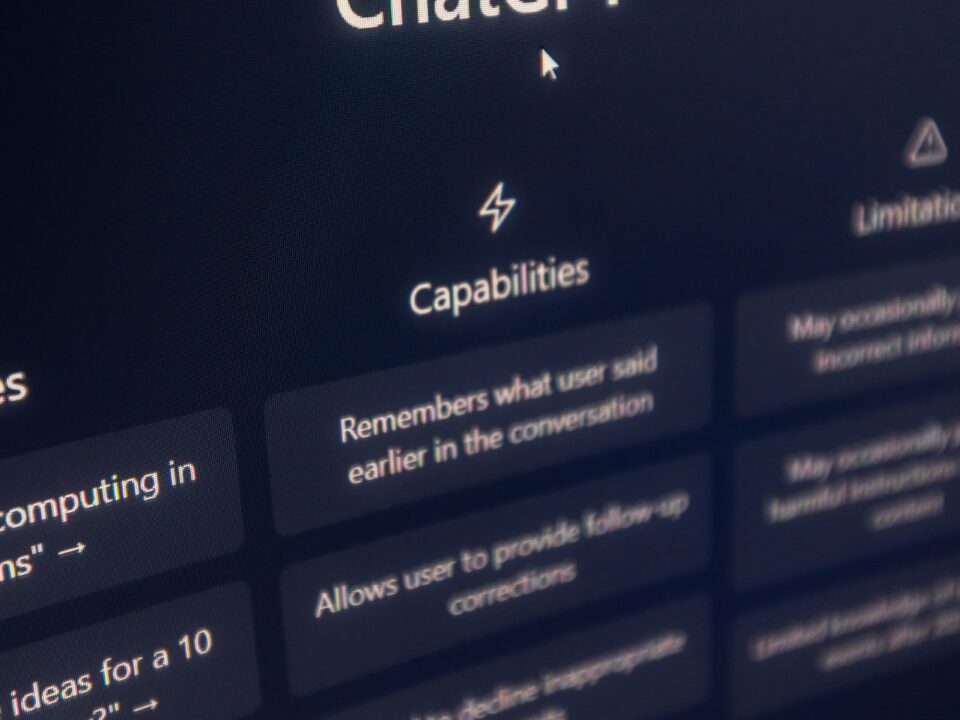How to Protect Your Privacy When Using Generative AI
August 6, 2024When something goes wrong with your computer, it’s not always a major issue, like a hard drive crash. Often, it’s the smaller inconveniences that crop up — problems that don’t necessarily make your PC unusable but can make it less efficient or enjoyable to use. These minor issues can quickly become larger, costlier problems if left unchecked. Here’s a look at some common, seemingly small computer problems and how they can escalate:
9 Signs Your Computer May Need Repair
1. Slower System Performance and Freezing During Multi-tasking
- Symptoms: Computer may lag or freeze when running multiple applications or browsing several tabs.
- How it can escalate: Sluggish performance could indicate insufficient RAM, a full hard drive, or background processes consuming system resources. If ignored, the system could become completely unresponsive, potentially leading to data loss or system failure.
2. Laptop Hinges or Cracks
- Symptoms: A minor crack in the hinge or a loose display that makes your laptop harder to open and close.
- How it can escalate: Over time, these cracks can worsen, potentially damaging internal components like the screen or motherboard. A broken hinge can also make it difficult to use the laptop properly, increasing the risk of further hardware failure.
3. Overheating
- Symptoms: Computer or laptop feels hotter than usual, and the fans are running constantly.
- How it can escalate: Overheating can damage internal components like the CPU or GPU. If dust buildup or poor ventilation is the cause, overheating can lead to unexpected shutdowns, slow performance, or permanent damage to sensitive parts.
4. Inconsistent Battery Life in Laptops
- What it seems like: Laptop battery drains faster than it used to or doesn’t hold a charge as long.
- How it can escalate: A deteriorating battery could fail completely, leaving you dependent on constant charging. If the battery is not replaced, it could render the laptop useless when not plugged in.
5. Software Glitches or Crashes
- What it seems like: Frequent app crashes, error messages, or programs freezing unexpectedly.
- How it can escalate: Persistent software glitches can point to corrupt files, outdated drivers, or software conflicts. If left unaddressed, these issues can destabilize the operating system, leading to system crashes and data loss.
6. System Warnings and Error Messages
- What it seems like: Occasional error pop-ups or warning messages.
- How it can escalate: Ignoring these warnings can lead to more severe issues, such as corrupted files, system instability, or a complete hardware failure, which could require costly repairs or even data recovery.
7. Unusual Noise from the Computer
- What it seems like: Grinding, clicking, or loud fan noises may seem minor but could indicate internal problems.
- How it can escalate: Grinding or clicking noises often signal a failing hard drive or malfunctioning fan, both of which can result in major damage if left unchecked. Overheating from a faulty fan can damage the CPU or motherboard. Constant noise from the fan could also point to dust buildup or ventilation problems that might cause overheating or internal damage.
8. Screen Flickering or Artifacts
- What it seems like: Screen flickering or seeing visual distortions, such as lines, shapes, or colors that shouldn’t be there.
- How it can escalate: These issues can often be traced back to problems with the graphics card, display cable, or even the monitor itself. If ignored, flickering can worsen, potentially leading to a complete display failure. Artifacts or distorted visuals may indicate a malfunctioning graphics card, which can further degrade performance or result in system crashes.
9. File Corruption
- What it seems like: Files are no longer accessible, showing errors when trying to open or save them. Documents may appear incomplete or distorted, and files could be deleted or inaccessible.
- How it can escalate: File corruption can occur due to problems with your storage drive, improper shutdowns, software crashes, or even malware. If ignored, it can lead to loss of important data, compromised system performance, or even a complete loss of files, especially if the issue is related to a failing hard drive or bad sectors on the disk.

Why It’s Important to Address Small Issues Early
While these problems might not completely prevent you from using your computer today, leaving them unresolved can lead to larger, more costly repairs in the future. Small issues, like system freezes, overheating, or unusual noises, can escalate into serious damage that affects your system’s performance, leads to data loss, or renders the computer unusable. Ignoring these problems may save you time and money in the short term, but over time, the costs and inconvenience of dealing with a bigger problem will outweigh the expense of addressing these issues now.
By staying proactive and getting repairs done early, you can:
- Extend your system’s lifespan: Regular maintenance helps your computer run smoothly for a longer period.
- Save money: Small fixes are often less expensive than dealing with major hardware failure.
- Avoid downtime: A working system is crucial for productivity, and addressing small problems early helps prevent long-term disruption.
So, while the small inconveniences may not seem urgent today, acting now can save you a lot of trouble in the future.
Remote Support is a Convenient Solution for Most Computer Issues
Not all computer issues require physical repair. Many common problems can be resolved remotely, making remote support a convenient, cost-effective, and efficient solution. Instead of dealing with the hassle of unplugging your computer, packing it up, and waiting days for repairs at a shop, a technician can quickly diagnose and fix the problem from anywhere. The process is secure, and you can watch the technician resolve the issue in real time, gaining valuable insights along the way.
Here are some examples of issues that can typically be addressed through remote support:
- Software Issues: Application errors, installation/uninstallation, updates.
- Virus and Malware Removal: Cleaning infections, running security scans.
- System Optimization: Speeding up performance, clearing junk files, managing resources.
- Network and Connectivity: Troubleshooting internet, Wi-Fi, and email issues.
- Driver Issues: Installing/updating drivers, resolving conflicts.
- Operating System Problems: Fixing crashes, boot issues, or reinstalling OS.
- Data Backup and Recovery: Assisting with backups or file recovery.
- Basic Troubleshooting: Resolving error messages or system glitches.
For any issue requiring physical repairs, such as a broken screen, faulty hard drive, or damaged motherboard, remote support would not be a viable solution. However, for the vast majority of software and network-related problems, remote support can be an efficient and effective fix!
How Does Remote Support Work?
The process typically involves three simple steps:
- User Grants Access: You download a secure remote support tool, and the technician obtains permission to access your computer.
- Troubleshooting Begins: The technician diagnoses and resolves the issue in real time, providing you with any explanations or guidance as needed.
- Resolution and Follow-up: Once the issue is resolved, the technician conducts a final check to ensure everything is functioning properly and answers any remaining questions.
This method not only saves you valuable time but also eliminates the hassle of transporting your computer to a repair shop. Plus, since the technician is already familiar with your system, follow-up assistance is just a quick call or session away. With minimal disruption to your day, you can have your computer running smoothly again in no time!
Need Your Computer Repaired Now?
Contact IT Real Simple today for a free consultation and learn how our on-demand IT support can keep your business running smoothly.
P.S. See a full list of the IT services we offer.
Contact Us Today for a Free Consultation!